티스토리 뷰
아래의 내용은 Live Enabler에 대한 helper의 내용이다.
Live Enabler Options
Specifies how AutoCAD checks for Object Enablers. Using Object Enablers, you can display and use custom objects in AutoCAD drawings even when the ObjectARX application that created them is unavailable.
Never
Prevents AutoCAD from checking for Object Enablers regardless of your settings in the Today window (seeTODAY).
When Autodesk Point A is Available in Today
AutoCAD checks for Object Enablers only if Autodesk Point A is open in the Today window. It is not necessary for the Today window to be open. However, AutoCAD checks for Object Enablers only if a live Internet connection is present.
Always
AutoCAD always checks for Object Enablers regardless of your settings in the Today window.
Maximum Number of Unsuccessful Checks
Specifies the number of times AutoCAD will continue to check for Object Enablers after unsuccessful attempts.
파일을 로딩할 때 아래와 같은 메세지를 보신다면 LiveEnabler 기능이 작동되고 있는 것이다.
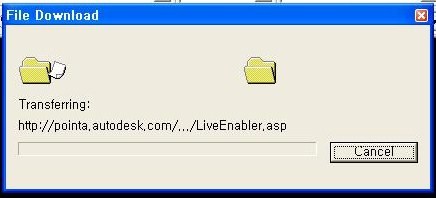
상위 버전의 객체 또는 현재 가지고 있지 않은 객체를 포함하고 있는 오토캐드 파일을 오픈할 때
그 객체를 읽기 위해서 proxy sever에 접속하여 읽지 못한 객체에 대한 정보를 분석, 표현할 수 있는
프로그램을 다운로드하여 표현할 수 있게 하는 기능.
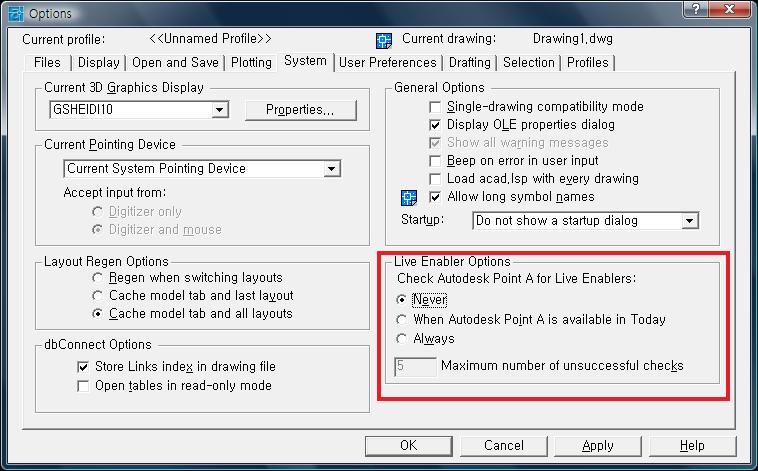
이 옵션에 대한 구체적인 정보를 확인할 수 있는 autodesk사의 주소
http://usa.autodesk.com/adsk/servlet/index?siteID=123112&id=2753223&linkID=9240618
'CAD > AutoCAD Tip' 카테고리의 다른 글
| [Tip] 레이어 셋업창이나 해치 셋업창 안뜰때... (0) | 2009.08.01 |
|---|---|
| [설정] lw - 라인의 두께를 표시되게 해보자! (1) | 2008.06.25 |
| [설정] 자동 저장으로 데이터를 안전하게 ~ (1) | 2008.06.25 |
