티스토리 뷰
** 3D) vpoint - 관찰 시점 변경
* 명령어 : vpoint
입력된 관찰 시점으로 변경해 준다.
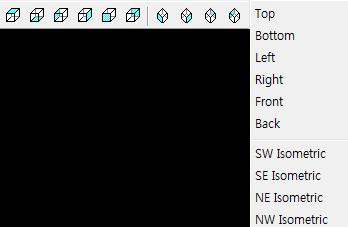
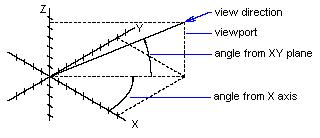
To set standard views with VPOINT (mechanical design convention)
On the command line, enter vpoint.
Enter a coordinate according to the viewpoint you want:
Enter 0,1,0 for a top view.
Enter 0,0,1 for a front view.
Enter 1,0,0 for a right side view.
Enter 1,1,1 for an isometric view. This view is identical to one with a right-out of 45 degrees and a top-out of 35.267 degrees.
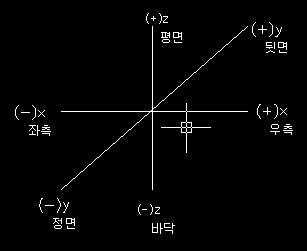
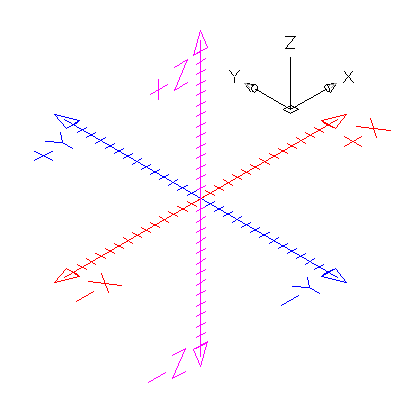
위 그림 처럼 위에서 보면 평면이 보이고, 오른쪽에서 보면 우측면이 보인다.
x,y,z축을 위 그림과 같은 방향에서 바라본다고 생각하면 쉽게 이해할 수 있다.
만약에 우측면과 정면을 보고 싶다면
vpoint 엔터
1,-1,0으로 입력 하면 우측과 정면을 볼 수 있다.
ps. 3D에서 가장 이상적으로 편집할 수 있는 view point 좌표 값은 1,-1.2,1 이다.
* 명령어 : PLAN
VPOINT로 설정된 X-Y 평면에 대해 Z축에서 본 시점을 평면으로 표시해 줍니다.
'CAD > AutoCAD 3D' 카테고리의 다른 글
| [중급] ext - 돌출시키기 (0) | 2008.07.03 |
|---|---|
| [중급] reg - 하나의 객체로 묶어주기 (0) | 2008.07.03 |
| [중급] 3차원에 대하여 (고찰) (0) | 2008.07.03 |
